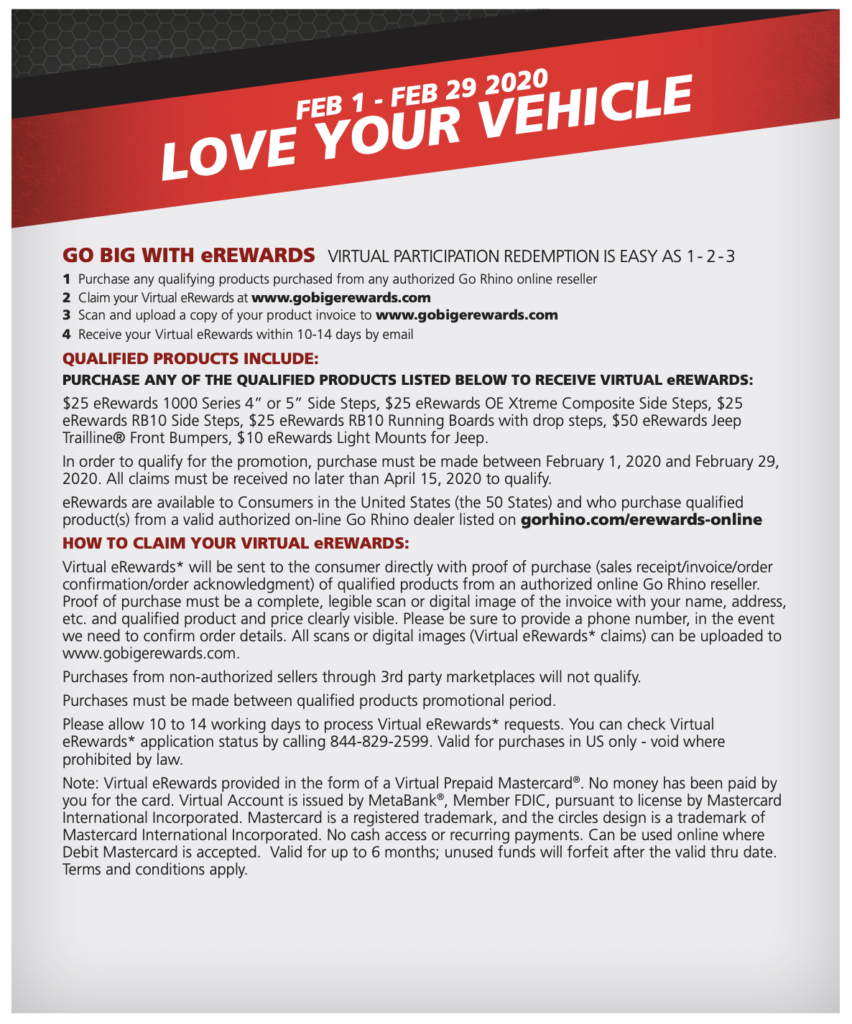Go Rhino February eRewards
eRewards & Extra Cash
Go Rhino is giving it all back to their network of consumers, distributors and sales agents with Go Rhino February Love Your Vehicle. Below is the official press release and FAQ directly from the Go Rhino website and press release.
This Program Is For:
JOBBERS
Sell these products and earn big rewards!
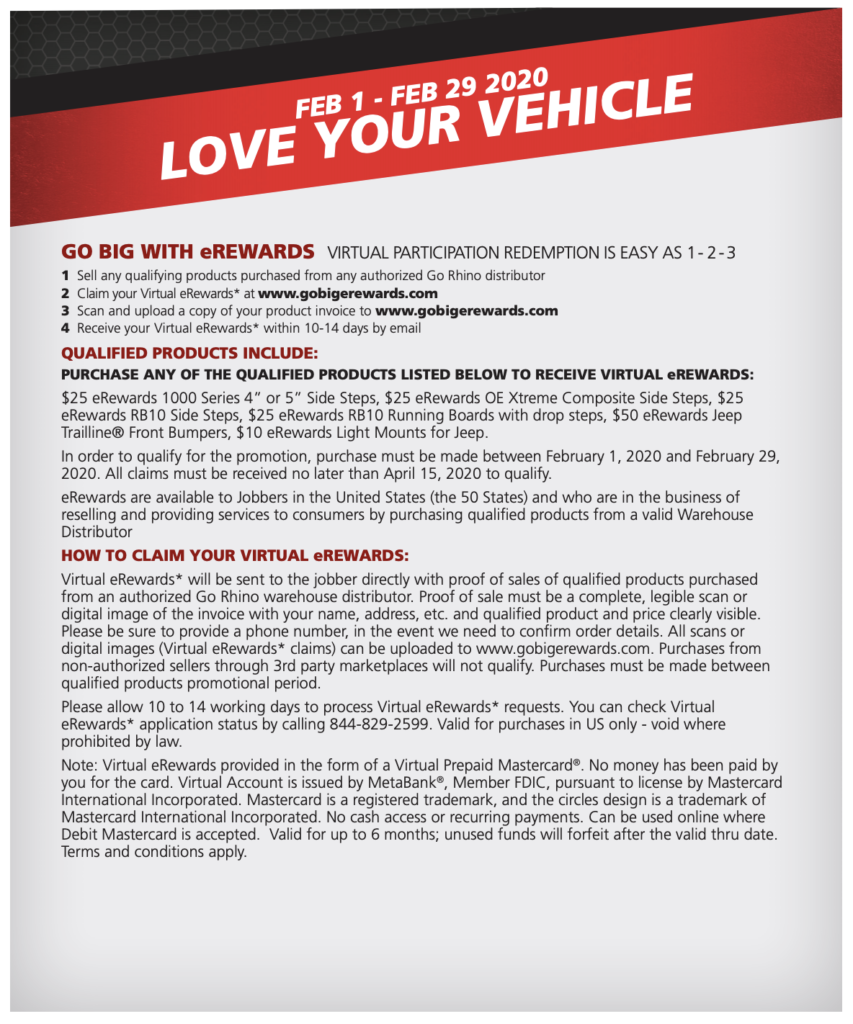
CONSUMERS
Sell these products and earn big rewards!
OFFICIAL PRESS RELEASE: Get eRewarded!
Grow your sales and make EXTRA cash with Go Rhino February Love Your Vehicle! Get GREAT rewards for selling what your customers want – it’s fast and easy! Love Your Vehicle Promotions eligible products include:
- 1000 Series 4″ or 5″ Side Steps – $25
- OE Xtreme Composite 5″ Side Steps – $25
- RB10 Running Boards – $25
- RB10 Running Boards with drop steps – $50
- Jeep Trailline® Front Bumpers – $50
- Light Mounts for Jeep – $10
Sell the qualifying products from February 1, 2020 – February 29, 2020 and receive a virtual eReward MasterCard®. Download the Go Rhino Q1 2020 promotional calendar and assets designed to help capture more sales.
Authorized Go Rhino Resellers
FAQ
-
How do I file a request/claim for GoBig eRewards?
All rewards claims are done online at gobigerewards.com. Complete the online form with information and upload a sales receipt, invoice or order acknowledgment on the gobigeRewards.com website.
-
Do I need to send in my original sales receipt?
Yes, copy of the original receipt, sales invoice or order acknowledgment is required for your claim, it must be uploaded at the time you complete the claim online.
-
I’ve lost my sales invoice, sales receipt or order acknowledgment what should I do?
Please contact the retailer or distributor where the purchase was made and ask them to reprint a sales receipt, sales invoice or order acknowledgment for you. Or contact Go Rhino customer service at 888-427-4466 for assistance.
-
I purchased online and have no receipt, how do I redeem my rebate?
Qualifying purchases made online usually have an email validating your purchase date, the amount invoiced and also have a packing slip included in the shipment. For online purchases, the email and packing slip are used as the sales receipt. Please provide both to validate your purchase when a receipt is requested.
-
I submitted my reward request after the date specified. Will I still qualify?
Once the final submittal date has passed for your reward, you will NOT be eligible for that reward. Always check the terms and conditions as soon as possible to ensure you submit them in time.
-
Do I have to give my email address?
An e-mail address is required as it allows us to provide you with up to date information regarding your reward request. An email address is necessary as Rewards payment is delivered via email address as a code that can be used online anywhere where Mastercard® is accepted. All information submitted with your reward request form is kept confidential.
-
Can I submit for more than one reward on the same product?
Rewards usually have a limit to the number of claims that can be submitted for each customer, household, or address. To find specific terms and conditions, or the limit of how many rewards are allowed for an offer, please check your reward request terms and conditions.
-
How can I check the status of my rebate?
Please click “Check Reward Claim Status” from the navigation menu to check the status of your reward request.
-
What does my Claim status mean?
• In Process – Validating claim information
• Approved – In the process of ordering reward incentive
• Pending – Claim is in the review process
• Denied – Submission is not valid for reward incentive
• Ordered – Reward incentive has been placed
• Shipped – Reward incentive has been shipped / EmailedIf there are additional questions regarding your reward status, please send us an email through the “Contact Us” link on this site or contact us by phone at 1-844-829-2599.
-
How do I contact you with questions?
We are here to help you! Our customer service hours are 8:00 am – 4:15 pm MST, Monday – Friday.
Please call 1-844-829-2599 for the program and claim questions.
For Virtual prepaid card inquires or to request a physical prepaid card please call 1-888-371-2109.